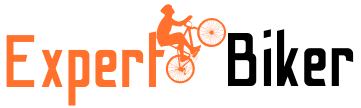A bike headset is a crucial component that connects the fork to the frame, allowing smooth steering and stability while riding. When a headset becomes loose, it can significantly affect the handling and safety of the bike. Riders may notice unusual sounds or a wobbly feeling in the handlebars, which can detract from the overall riding experience. Addressing headset issues promptly is essential for maintaining the bike’s performance and rider safety.
A loose bike headset occurs when the bearings within the headset become misaligned or the adjustment mechanism fails, leading to play in the steering. This issue often results from wear and tear, improper installation, or lack of maintenance. Regular checks and adjustments can help ensure a secure fit and a safe ride. Understanding the signs of a loose headset and how to address them is vital for any cyclist.
The importance of maintaining a secure headset cannot be overstated. A well-adjusted headset contributes to the bike’s handling and performance, providing riders with a confident and enjoyable experience on the trails. Regular inspections and maintenance not only enhance safety but also prolong the life of the headset components. By keeping the headset tight and functional, cyclists can focus on what they love most: exploring the great outdoors and embracing the thrill of mountain biking.
Causes of a Loose Headset
Wear and Tear
Impact of Riding Conditions
Over time, riding conditions can take a toll on bike components, including the headset. Rough terrains, such as rocky trails or bumpy roads, expose the bike to significant stress. The vibrations and impacts from these surfaces can lead to wear and tear on headset components, making them more prone to looseness. Riders should be aware that frequent exposure to harsh conditions can accelerate the deterioration of these parts, leading to potential issues.
Lifespan of Headset Components
All bike components have a lifespan, and headsets are no exception. The materials used in headsets can degrade over time. Factors such as humidity, temperature, and frequency of use play a role in determining how long these components last. As the headset ages, it may lose its ability to maintain tightness, leading to a loose fit. Regular inspection of headset parts can help identify when replacements are necessary, ensuring safe rides.
Improper Installation
Common Installation Mistakes
A headset may become loose if not installed correctly. Common installation mistakes include misalignment of the bearings and improper seating of the headset cups. If the bearings are not seated properly, they can wear unevenly, leading to a loose fit. It’s essential to follow the manufacturer’s instructions during installation to avoid these common pitfalls.
Importance of Correct Torque Settings
Using the right torque settings is crucial during installation. Over-tightening or under-tightening the headset can both result in issues. Over-tightening can damage components, while under-tightening can lead to play in the headset. It’s best to use a torque wrench to ensure that all bolts are tightened to the manufacturer’s specifications. This practice not only prolongs the life of the headset but also enhances the bike’s performance.
Lack of Maintenance
Frequency of Checks and Adjustments
Regular maintenance is key to preventing headset issues. Checking the headset tightness should be part of routine bike maintenance. Cyclists should inspect the headset every few months or before significant rides. Riders who frequently tackle challenging terrains may need to check more often. A little diligence can go a long way in preventing more serious problems down the road.
Consequences of Neglect
Neglecting the maintenance of the headset can have serious consequences. A loose headset can lead to poor handling and an uncomfortable ride. It can also create excessive wear on other bike components, increasing repair costs. In extreme cases, riding with a loose headset can compromise rider safety, potentially leading to accidents or falls. Making routine checks a priority is essential for a safe riding experience.
Symptoms of a Loose Headset
Unusual Noises
Description of Common Sounds
A loose headset often produces unusual sounds while riding. Common sounds include clicking, clunking, or knocking when turning the handlebars. These noises are usually caused by the headset components shifting out of place. Riders should pay attention to any strange sounds during their rides as these can be indicators of a loose headset.
Situations That Trigger Sounds
Certain situations may trigger these sounds. For example, turning sharply or riding over rough terrain often exacerbates the issue. When these conditions arise, the loose headset can create more noticeable noises, alerting the rider to potential problems. Recognizing these triggers can help riders identify and address headset issues early on.
Steering Feel
Signs of Poor Steering Response
A loose headset can negatively impact the steering feel of a bike. Riders may experience a lack of responsiveness when steering, making it difficult to maneuver accurately. If the handlebars feel mushy or unresponsive, it may indicate a loose headset. Riders should not ignore these signs, as they can significantly affect the overall riding experience.
Impact on Riding Safety
Poor steering response can lead to unsafe riding conditions. In critical situations, such as navigating tight turns or avoiding obstacles, a loose headset may hinder a rider’s ability to react quickly. Ensuring the headset is properly adjusted helps maintain optimal steering performance, contributing to a safer ride.
Handlebar Movement
Excessive Play in Handlebars
Excessive play in the handlebars is another symptom of a loose headset. When the handlebars move independently of the front wheel, it indicates that the headset is not secure. This play can make the bike feel unstable and challenging to control. Riders should perform regular checks to identify any play in the handlebars early on.
Dangers of Loose Handlebars
Loose handlebars can pose significant dangers while riding. The lack of stability can lead to accidents or falls, particularly when navigating tricky terrain. If riders notice excessive movement in the handlebars, they should stop riding and address the issue immediately. Keeping the headset secure is vital for maintaining overall bike safety.

How to Check Headset Tightness
Tools Required
List of Necessary Tools
To check headset tightness, a few essential tools are required. These include:
- Allen Wrench: Necessary for adjusting the headset bolts.
- Torque Wrench: Helps ensure bolts are tightened to the correct specifications.
- Flathead or Phillips Screwdriver: May be needed for certain bike models.
Having the right tools on hand makes the process easier and more efficient.
Importance of Using the Right Equipment
Using the correct equipment is crucial for effectively checking and adjusting the headset. Improper tools can lead to mistakes or even damage the bike components. Ensuring that the tools are suitable for the specific bike model will help achieve accurate adjustments and enhance the overall maintenance process.
Visual Inspection
Steps for a Basic Visual Check
Performing a visual inspection of the headset is a straightforward process. Here are the steps to follow:
- Check for Gaps: Look for any visible gaps between the headset components.
- Inspect the Bearings: Examine the bearings for signs of wear or damage.
- Look for Rust or Dirt: Ensure there is no rust or dirt accumulation in the headset area.
Regular visual checks can help catch potential issues before they become serious problems.
Identifying Wear and Damage
During the visual inspection, it’s essential to identify any signs of wear and damage. Look for scratches, dents, or signs of corrosion on the headset components. These indicators can suggest that the headset may need repair or replacement. Keeping an eye on these aspects can prolong the life of the headset and improve overall bike performance.
Manual Testing
Techniques to Test Headset Tightness
Manual testing is an effective way to assess headset tightness. Here are some techniques to follow:
- Hold Front Brake: Grip the front brake lever firmly.
- Push and Pull the Handlebars: Gently push the handlebars forward and pull them back.
- Check for Movement: If the handlebars move independently of the front wheel, the headset is likely loose.
These techniques can help determine if further adjustments are needed.
Recognizing Signs of Looseness
While performing manual tests, be on the lookout for signs of looseness. If there is noticeable play or excessive movement in the handlebars, it indicates that the headset needs attention. Addressing these signs promptly will help ensure a safe and enjoyable ride.
Adjusting the Headset
Necessary Tools
Overview of Required Tools for Adjustment
Adjusting a loose bike headset requires a few essential tools. Having the right tools will make the adjustment process more straightforward and effective. Here is a list of the necessary tools:
- Allen Wrench: This tool is essential for loosening and tightening the headset bolts. Different bike models may require different sizes, so ensure you have a set that includes various sizes.
- Torque Wrench: A torque wrench ensures that bolts are tightened to the correct specifications. This tool helps prevent over-tightening, which can damage headset components.
- Flathead or Phillips Screwdriver: Depending on your bike model, you may need a screwdriver for certain adjustments or for removing any covers.
- Bike Stand or Workbench: Using a bike stand or a stable surface can make adjustments easier. It allows you to work at a comfortable height and keeps the bike stable during the process.
Having these tools ready will help streamline the adjustment process, ensuring you can effectively tighten the headset and enhance your bike’s performance.
Step-by-Step Adjustment
Detailed Adjustment Process
Adjusting a loose headset is a manageable task that most cyclists can handle. Here’s a step-by-step guide to help you adjust your bike headset:
- Prepare Your Workspace: Place your bike on a stable workbench or use a bike stand. This will help keep the bike secure while you work.
- Inspect the Headset: Before making any adjustments, perform a visual check of the headset components. Look for any signs of wear or damage.
- Loosen the Stem Bolts: Using the Allen wrench, loosen the bolts that secure the stem to the headset. Do not remove them completely; just loosen them enough to allow adjustment.
- Adjust the Top Cap: Locate the top cap of the headset. Use the torque wrench to tighten the top cap bolt. Turn it clockwise until it feels snug but do not over-tighten.
- Recheck the Headset: After tightening the top cap, check for play in the headset by pushing and pulling the handlebars gently. If there is still movement, continue to tighten the top cap slightly until all play is removed.
- Tighten the Stem Bolts: Once the headset is snug, re-tighten the stem bolts. Use the torque wrench to tighten them to the manufacturer’s specifications, ensuring even pressure on all bolts.
- Final Inspection: After all adjustments, give the headset another visual check and test the handlebars for any movement. Ensure everything is securely in place.
Tips for Ensuring a Secure Fit
- Follow Manufacturer Specifications: Always refer to the manufacturer’s guidelines for torque settings and installation instructions. This helps prevent damage and ensures optimal performance.
- Check for Damage: Before making adjustments, inspect all components for wear or damage. Replace any worn parts before proceeding with the adjustment.
- Test Frequently: After any adjustment, always test the headset to ensure it feels secure. Regular checks help catch any issues early on.
Post-Adjustment Testing
Importance of Testing After Adjustment
Testing after adjusting the headset is crucial to ensure the bike is safe and functional. Even minor adjustments can significantly affect how the bike handles. A thorough test allows you to confirm that the headset is secure and that there is no play in the handlebars.
What to Look for During Testing
When testing the headset after adjustment, pay attention to the following:
- Check for Play: Gently pull and push the handlebars while holding the front brake. There should be no noticeable movement between the handlebars and the front wheel.
- Steering Response: Take the bike for a short ride. Ensure that the steering feels responsive and smooth without any stiffness or looseness.
- Listen for Unusual Noises: While riding, listen for any clicking or knocking sounds. These sounds can indicate that the headset is still loose or not adjusted correctly.
Regular post-adjustment testing ensures the bike is in good condition and ready for safe riding.
Maintenance Tips
Regular Checks
Recommended Frequency for Checks
Regular checks are essential to maintaining a secure headset. Cyclists should aim to inspect their headset at least every three months. However, riders who frequently tackle rough terrains or ride often may need to check more regularly. Performing a visual inspection before significant rides can help catch any potential issues early.
Signs That Indicate the Need for Adjustment
Be on the lookout for signs that may indicate the headset needs adjustment. These include:
- Unusual Noises: Any clicking or knocking sounds during rides can be a warning sign.
- Handlebar Movement: Excessive play in the handlebars suggests a loose headset.
- Poor Steering Response: If steering feels unresponsive or loose, it’s time for an inspection.
Identifying these signs early can prevent further issues and ensure a safer riding experience.
Cleaning and Lubrication
Recommended Cleaning Methods
Keeping the headset clean is vital for its performance. Here are some recommended cleaning methods:
- Wipe Down Components: Use a clean cloth to wipe down the headset and surrounding areas. This helps remove dirt and debris.
- Use Mild Detergent: For more stubborn grime, a mild detergent mixed with water can be used. Avoid harsh chemicals that could damage the headset materials.
Regular cleaning helps maintain the headset and contributes to its longevity.
Importance of Proper Lubrication
Proper lubrication is essential for the headset’s functionality. It helps ensure smooth movement of the bearings and prevents rust and corrosion. Here are some tips for effective lubrication:
- Use the Right Lubricant: Always choose a lubricant designed for bike components. Grease or specialized bike lubricant works best.
- Apply Sparingly: When lubricating the headset, apply only a small amount to avoid attracting dirt and grime.
Regular lubrication will help maintain the headset’s performance and extend its lifespan.
Replacement Considerations
When to Replace Headset Components
Knowing when to replace headset components is crucial for maintaining bike performance. Here are some factors to consider:
- Visible Damage: If you notice cracks, deep scratches, or significant wear, it’s time to replace the affected components.
- Frequent Looseness: If the headset continues to loosen after adjustments, it may be time for a replacement.
Replacing worn components early can prevent further damage and improve bike safety.
Signs Indicating a Full Headset Replacement
Some signs indicate that a full headset replacement is necessary. These include:
- Excessive Wear: If the bearings are worn out or the cups are damaged, replacing the entire headset may be the best option.
- Persistent Issues: If adjusting does not resolve the loose headset issue consistently, consider replacing the entire headset for a more reliable solution.
FAQs
What are the signs of a loose bike headset?
Several signs indicate a loose bike headset. Riders may experience unusual noises, such as clicking or knocking sounds, when turning the handlebars. Additionally, a loose headset can cause the handlebars to feel wobbly or unresponsive, making it challenging to steer accurately. If there is excessive play in the handlebars when gently pushing them back and forth, it’s a clear sign that the headset needs adjustment. Paying attention to these symptoms can help cyclists maintain a safe and enjoyable riding experience.
How can I check if my bike headset is loose?
To check for a loose bike headset, start by performing a visual inspection of the headset area. Look for any visible gaps or misalignment between the components. Next, gently grasp the front brake and try to push the bike forward; if the handlebars move independently of the front wheel, the headset is likely loose. A more hands-on approach involves testing the headset by pushing and pulling the handlebars. If there’s noticeable play, it’s time to adjust or tighten the headset. Regular checks can help catch issues before they become significant problems.
What tools do I need to adjust a loose headset?
Adjusting a loose headset typically requires a few essential tools. Most importantly, you will need an Allen wrench or hex key that matches the size of your headset’s adjustment bolts. Depending on your bike’s design, a socket wrench might also be necessary for certain adjustments. A torque wrench can help ensure that the bolts are tightened to the manufacturer’s specifications, preventing over-tightening. Having these tools on hand will make it easier to perform regular maintenance and adjustments on your bike.
Can I ride with a loose headset?
Riding with a loose headset is not advisable due to the safety risks involved. A loose headset can significantly affect steering control, making it difficult to maneuver the bike accurately. This issue increases the likelihood of accidents or falls, particularly when navigating challenging terrain. Furthermore, riding with a loose headset can cause further damage to the headset components, leading to more costly repairs. It is crucial to address any headset issues before hitting the trails to ensure a safe and enjoyable ride.
How often should I check my bike headset?
Cyclists should check their bike headset regularly to ensure optimal performance and safety. A good rule of thumb is to inspect the headset every few months, especially before long rides or after intense riding sessions. Additionally, it’s wise to check the headset after any crashes or if the bike has been subjected to rough handling. Regular maintenance, including tightening and lubrication, can help prolong the life of the headset and enhance the overall riding experience.
Conclusion
Maintaining a secure bike headset is essential for optimal riding performance and safety. Regular checks, adjustments, and proper maintenance ensure that cyclists can enjoy their rides without worry. By being attentive to the signs of a loose headset and addressing issues promptly, riders can focus on what they love—exploring new trails and embracing the thrill of mountain biking.
In conclusion, a loose bike headset can lead to various complications, affecting not only the bike’s handling but also the rider’s safety. Regular inspections and prompt adjustments are crucial in keeping the headset functioning correctly. Prioritizing headset maintenance enhances the riding experience and contributes to the overall longevity of the bike, allowing cyclists to continue their adventures on the trails.