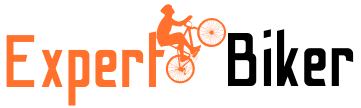If you love indoor cycling and also love data, then you may want to start recording your rides with Strava. Here’s a quick guide on how to get started. First, create a free account with Strava.
Once you’re logged in, go to the website’s homepage and click the “Upload Activity” button near the top of the page. This will take you to a new page where you can select the file from your computer that contains your ride data. For most people, this will be tcx or .fit file that was generated by their bike trainer or indoor cycling app.
- Download the Strava app and create an account
- Mount your phone on your bike
- Start recording your ride within the Strava app
- Stop recording when you’re finished
- Your ride will be automatically uploaded to Strava where you can view it, share it, and analyze your performance data
How Do I Record Indoor Cycling on Strava?
If you’re a fan of indoor cycling and also happen to be a Strava user, you may be wondering how you can go about recording your rides on the popular fitness tracking app. Luckily, it’s actually quite easy to do.
There are two main ways that you can record indoor cycling on Strava: by using a connected device such as a bike computer or GPS watch, or by manually entering the details of your ride after the fact.
If you have a bike computer or GPS watch that is compatible with Strava, simply connect it to your account and make sure it is turned on before you begin riding. Once you’ve completed your ride, all of the data will be automatically uploaded to your Strava account. If you don’t have a compatible device, don’t worry – you can still use Strava to track your rides indoors.
To manually enter a ride, simply go to the “My Activities” page on the Strava website and click “Add Activity.” From there, select “Ride” as the activity type and fill in all of the relevant information, including distance, duration, average speed, etc. You can also add photos and notes if desired.
Once everything is entered correctly, hit “Save” and your indoor cycling workout will be safely recorded on Strava!
Is There an App to Track Indoor Cycling?
Yes, there are several apps that can track indoor cycling. The most popular ones are Cyclemeter and Strava. Both of these apps can track your ride data, including distance, time, speed, and elevation gain.
They also allow you to share your rides with friends and family, and compete against other riders in the app.
How Do I Add Miles to Strava Indoor Ride?
If you’re looking to add miles to your Strava indoor ride, there are a few things you can do. First, make sure that your GPS is turned on and properly calibrated. Next, ensure that the route you’re riding is properly mapped out before starting your ride.
Finally, start your ride and be sure to keep an eye on the mileage tracker in the upper-left corner of the screen. By following these steps, you can accurately add miles to your Strava indoor ride without any trouble.
Can You Record Peloton on Strava?
Yes, you can record your Peloton workouts on Strava. To do this, you’ll need to connect your Peloton account to your Strava account. Then, every time you complete a workout on Peloton, it will automatically be added to your Strava activity feed.
This is a great way to keep track of all your workouts in one place!
How to Track Indoor Cycling on Strava
If you’re a fan of indoor cycling, you probably use Strava to track your rides. But did you know that you can also use Strava to track your indoor cycling? Here’s how:
First, make sure that you have the latest version of the Strava app installed on your smartphone. Then, open the app and go to Settings > Add Device > Bike Computers. Select Wahoo from the list of supported devices.
Once you’ve done that, open the Wahoo app on your smartphone and go to Settings > Sensor Setup. Make sure that the ANT+ connection is enabled and then pair your Wahoo sensor with your smartphone.
Next, open the Strava app and go to Record Activity > Cycle Computer > Connected Devices.
Select Wahoo from the list of connected devices. You should now see a screen where you can start tracking your ride indoors!
That’s all there is to it!
Now you can track all of your indoor rides on Strava just like you would any other ride!
Conclusion
If you’re an indoor cycling enthusiast, you know that recording your rides can be a great way to track your progress and see how far you’ve come. But if you’re new to the world of indoor cycling, you might not know how to record your rides with Strava. Luckily, it’s easy to do!
Recording indoor cycling rides with Strava is a great way to stay motivated and improve your performance over time.